- 25,998
@valdet
FYI same as last time. I have to disconnect the VPN to access the site.
I use IPVannish
Thanks,
Lee
FYI same as last time. I have to disconnect the VPN to access the site.
I use IPVannish
Thanks,
Lee
Follow along with the video below to see how to install our site as a web app on your home screen.
Note: This feature may not be available in some browsers.
Can you send me a PM with your IP info that you can generate from this public website
IP Geolocation API with Threat Intelligence
Send them with your VPN on and VPN off.
@valdet
FYI same as last time. I have to disconnect the VPN to access the site.
I use IPVannish
Thanks,
Lee
I also use Surfshark and have the same problem. If i start using Firefox the problem is solved?
I use Firefox. I also have troubles with Firefox being laggy or needing to restart a lot. (My computer is older.) I am technologically challenged-have no idea of the causes of any of the problems.
I just wait for Firefox to decide to run. As far as the site here is concerned, if I have trouble I just disconnect SurfShark. Once I have gotten in one time, I can often bring SurfShark back up and then access the site ok until the next time FireFox goes buggy or has an update.
I have the same SurfShark related issues with some of my local medical provider sites. I've just been disconnecting SurfShark to get to those as well.
I've not tried to talk to SurfShark because I don't know if my problems are caused by SurfShark or something else.
At some point I figure I need to try to understand what the whitelisting that Valdet is talking about is and if it is something I can do with SurfShark. That sounds like something that might fix the issue.
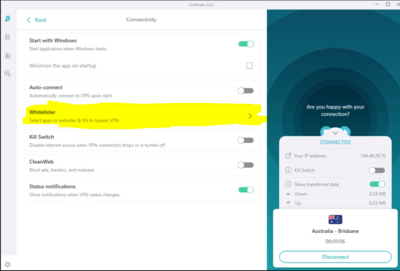

I also use Surfshark and have the same problem. If i start using Firefox the problem is solved?