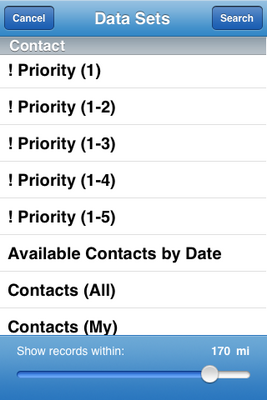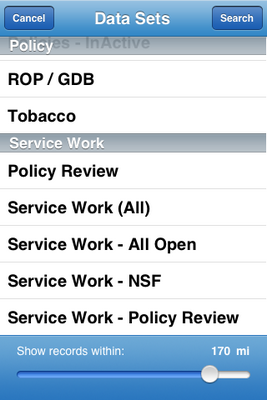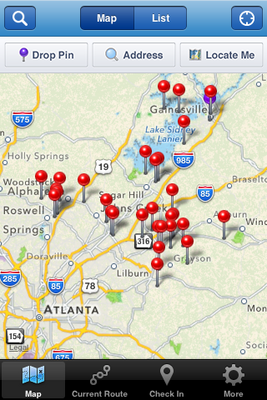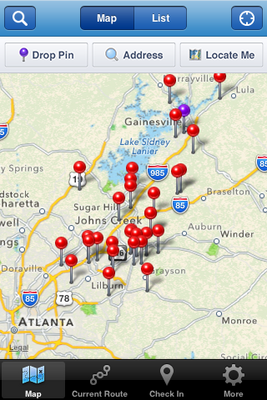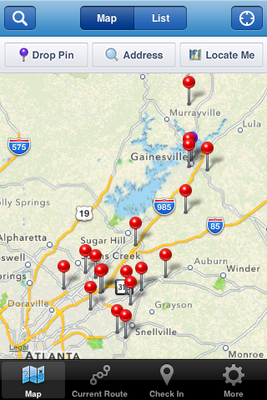FE4U
Expert
- 71
Was just wondering what you guys use to help keep track of your leads and clients.
I'm just starting out so should be easy at first but I don't want to wait and then have a bunch of clients that I would need to input.
I'm just starting out so should be easy at first but I don't want to wait and then have a bunch of clients that I would need to input.