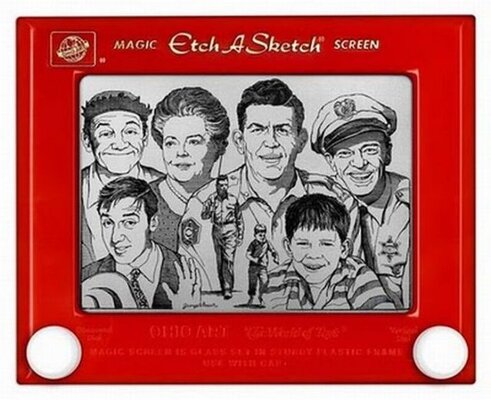PrivClientSG
Guru
- 338
My practice is heavy tech-oriented, for efficiencies, process, protocols, business flow, and so on. I've invested a great deal into tech, so spending money is not an issue. We've integrated AI, TBP and STP, and a lot of what we try works great, some of it doesn't fit for us, and that's OK. Anyway, I have used the "reMarkable" notebook, and while it works great, provides a lot of benefits, etc. -- it's just not something I've integrated into my day-to-day practice and operation. Great device. But I just don't utilize everything it has to offer.
That said, I am looking for something simple -- a simple notebook that plugs in and you draw on it (most of the time graphics, not text), and whatever you draw, appears on the screen. I don't care if it appears in a MS Word document, a PDF, doesn't matter. I am not drawing anything to intricate, just a basic shape or two, a few arrows, etc. Just a basic picture to solidify a point. I am not talking about writing notes and having them converted to MS Word, or anything of the like. Other than saving the document, I don't need to do anything else with it. The reMarkable device seems like overkill.
Any other devices or simple drawing notebooks you are using or can think of? Thanks in advance.
That said, I am looking for something simple -- a simple notebook that plugs in and you draw on it (most of the time graphics, not text), and whatever you draw, appears on the screen. I don't care if it appears in a MS Word document, a PDF, doesn't matter. I am not drawing anything to intricate, just a basic shape or two, a few arrows, etc. Just a basic picture to solidify a point. I am not talking about writing notes and having them converted to MS Word, or anything of the like. Other than saving the document, I don't need to do anything else with it. The reMarkable device seems like overkill.
Any other devices or simple drawing notebooks you are using or can think of? Thanks in advance.