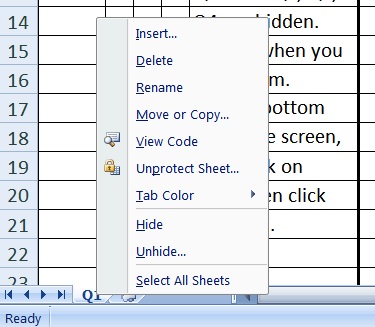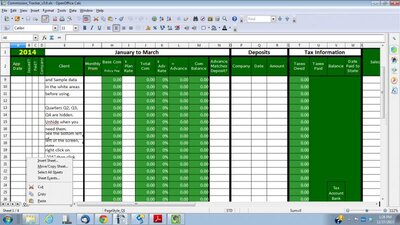Navigation
Install the app
How to install the app on iOS
Follow along with the video below to see how to install our site as a web app on your home screen.
Note: This feature may not be available in some browsers.
More options
You are using an out of date browser. It may not display this or other websites correctly.
You should upgrade or use an alternative browser.
You should upgrade or use an alternative browser.
I Made a Commission/Deposit/Tax Tracker/Spreadsheet that I'm Sharing.
- Thread starter Jerard
- Start date
- Thread starter
- #12
- 2,758
Re: I Made a Commission/Deposit/Tax Tracker that I'm Sharing.
Yer welcome.............
Thanks Jerard for sharing this file. Makes life easier.
Yer welcome.............
- Thread starter
- #13
- 2,758
Re: I Made a Commission/Deposit/Tax Tracker that I'm Sharing.
Version 2.1 uploaded. See Edits on post 1 for details.
Version 2.1 uploaded. See Edits on post 1 for details.
- Thread starter
- #14
- 2,758
Re: I Made a Commission/Deposit/Tax Tracker that I'm Sharing.
Version 3.0 Uploaded 12/26/13
This is a major update. See Edits on post 1 for details
Version 3.0 Uploaded 12/26/13
This is a major update. See Edits on post 1 for details
- 676
Re: I Made a Commission/Deposit/Tax Tracker that I'm Sharing.
Click on Q1, after right clicking; there is no unhide tab. Am I missing something or maybe you can have it shown all 4 quarters be default?
Click on Q1, after right clicking; there is no unhide tab. Am I missing something or maybe you can have it shown all 4 quarters be default?
- Thread starter
- #16
- 2,758
Click on Q1, after right clicking; there is no unhide tab. Am I missing something or maybe you can have it shown all 4 quarters be default?
I'll have to wait until I'm home to look at it.....7 or 8.
- 676
Re: I Made a Commission/Deposit/Tax Tracker that I'm Sharing.
No rush. Not like I will be putting it in action right away. lol
No rush. Not like I will be putting it in action right away. lol
- Thread starter
- #18
- 2,758
Re: I Made a Commission/Deposit/Tax Tracker that I'm Sharing.
It's working for me. You're right clicking while the cursor is over the Q1 tab? When you click on "Unhide..." I see a popup with Q2, Q3, Q4 listed. If you want to have all 4 quarters show up at the same time just unhide all of them. You may have to move a spacebar down there for all of them to show up at the same time.
Now to go eat some leftovers......
No rush. Not like I will be putting it in action right away. lol
It's working for me. You're right clicking while the cursor is over the Q1 tab? When you click on "Unhide..." I see a popup with Q2, Q3, Q4 listed. If you want to have all 4 quarters show up at the same time just unhide all of them. You may have to move a spacebar down there for all of them to show up at the same time.
Now to go eat some leftovers......
Attachments
- 676
Re: I Made a Commission/Deposit/Tax Tracker that I'm Sharing.
See my screenshot? The unhide doesn't show up.
It's working for me. You're right clicking while the cursor is over the Q1 tab? When you click on "Unhide..." I see a popup with Q2, Q3, Q4 listed. If you want to have all 4 quarters show up at the same time just unhide all of them. You may have to move a spacebar down there for all of them to show up at the same time.
Now to go eat some leftovers......
See my screenshot? The unhide doesn't show up.
Attachments
- Thread starter
- #20
- 2,758
Re: I Made a Commission/Deposit/Tax Tracker that I'm Sharing.
I think I found the problem. You're using OpenOffice and I'm using Excel. Here is an expanded copy that should work with OO.
This is v3.1 which I've added support for up to 14 companies.
EDIT: File deleted. No longer needed (Use v3.2 instead).
See my screenshot? The unhide doesn't show up.
I think I found the problem. You're using OpenOffice and I'm using Excel. Here is an expanded copy that should work with OO.
This is v3.1 which I've added support for up to 14 companies.
EDIT: File deleted. No longer needed (Use v3.2 instead).
Last edited:
Similar threads
- Replies
- 3
- Views
- 2K
- Replies
- 0
- Views
- 894
- Replies
- 3
- Views
- 625
- Replies
- 0
- Views
- 2K