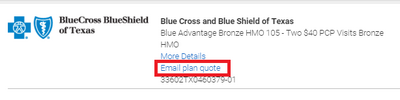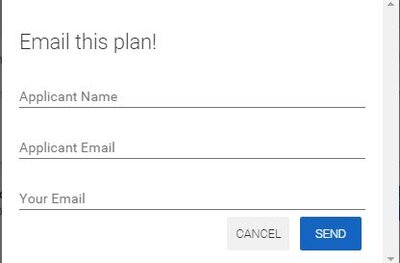- 8,448
Hey Kenny,
When first contracting with ACA Express, we receive a personalized URL for quoting that looks like this: https://UserName.acaexpress.com/?id=3521
But this one also goes to our quote page: https://UserName.acaexpress.com
And so does simply entering: Username.acaexpress.com into a browser.
Do all three function the same when sent in an e-mail to somebody, or when set up as the target for a purchased URL? Is there any situation where one is preferable to the other? Naturally, the 3rd version is easier to remember, type, and relay verbally. Thank-you sir!
-Allen
When first contracting with ACA Express, we receive a personalized URL for quoting that looks like this: https://UserName.acaexpress.com/?id=3521
But this one also goes to our quote page: https://UserName.acaexpress.com
And so does simply entering: Username.acaexpress.com into a browser.
Do all three function the same when sent in an e-mail to somebody, or when set up as the target for a purchased URL? Is there any situation where one is preferable to the other? Naturally, the 3rd version is easier to remember, type, and relay verbally. Thank-you sir!
-Allen