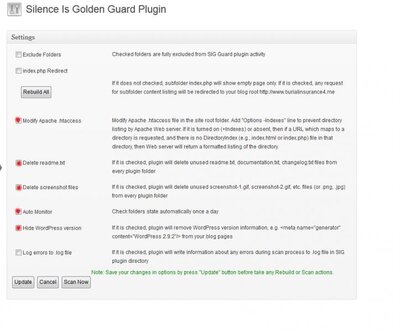- Thread starter
- #11
- 2,024
Good advice. I think I will do that today.
I also added Silence is Golden Guard since WF doesnt protect your plugins like it does.
- - - - - - - - - - - - - - - - - -
WARNING!!!!!!!!!!!!
If you install Silence is Golden Guard be VERY careful and backup everything before you do.
It has totally wrecked sc-lifeinsurance plus my other site that is on the same host plan.....
I would not recommend it based on what I am currently going through.
I have even totally deleted the plugin from my server files... its better, but its still f#cked...

Silence is golden guard, don't just haphazardly check all the checkboxes, sort of feel like it's my fault for not going into more detail with it.
The attached jpg shows in red the options you want checked, don't check the top two, they can bork up your system unintentionally.
After that click update.
Always, always always make a backup.