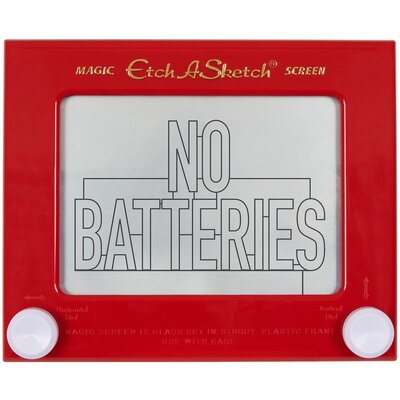PrivClientSG
Guru
- 356
I've been a Dell client for many years. I've stuck with them primarily because their top of the line warranty/service/tech support program USED to be the best in the industry. Unfortunately, no longer. The one thing I like -- it's mandatory for me -- is the next-day/onsite repair. I call Dell, they do a diagnosis, run checks, etc. -- and they ship a part via Fed Ex -- and a technician calls me the next day to schedule an appointment to come to my office and repair my laptop.
I don't want to ship the laptop, don't want to drop it off at a service center, etc.
What brand do you use and how do they handle repairs/service? Thanks in advance.
I don't want to ship the laptop, don't want to drop it off at a service center, etc.
What brand do you use and how do they handle repairs/service? Thanks in advance.